🔐Authentication
Moneroo API endpoints are secured with API keys, which you can create from the dashboard. You must include your API key in all API requests to the server as a header field.
To interact with the Moneroo API, you must follow each of your requests with an Authorization header including your secret key in the Authorization header. You can manage your API keys from the dashboard.
We generally provide both public and secret keys. Public keys are intended for use from your interface when integrating using JavaScript SDKs and in our mobile SDKs only. By design, public keys cannot modify any part of your account except to initiate transactions. On the other hand, secret keys must remain secret and should not be used publicly. For better safety, always use the secret keys on the backend server as environment variables if possible. If you suspect your secret key has been compromised or want to reset it, you can do so from the dashboard.
To create API keys, go to the developer section of the Moneroo dashboard.
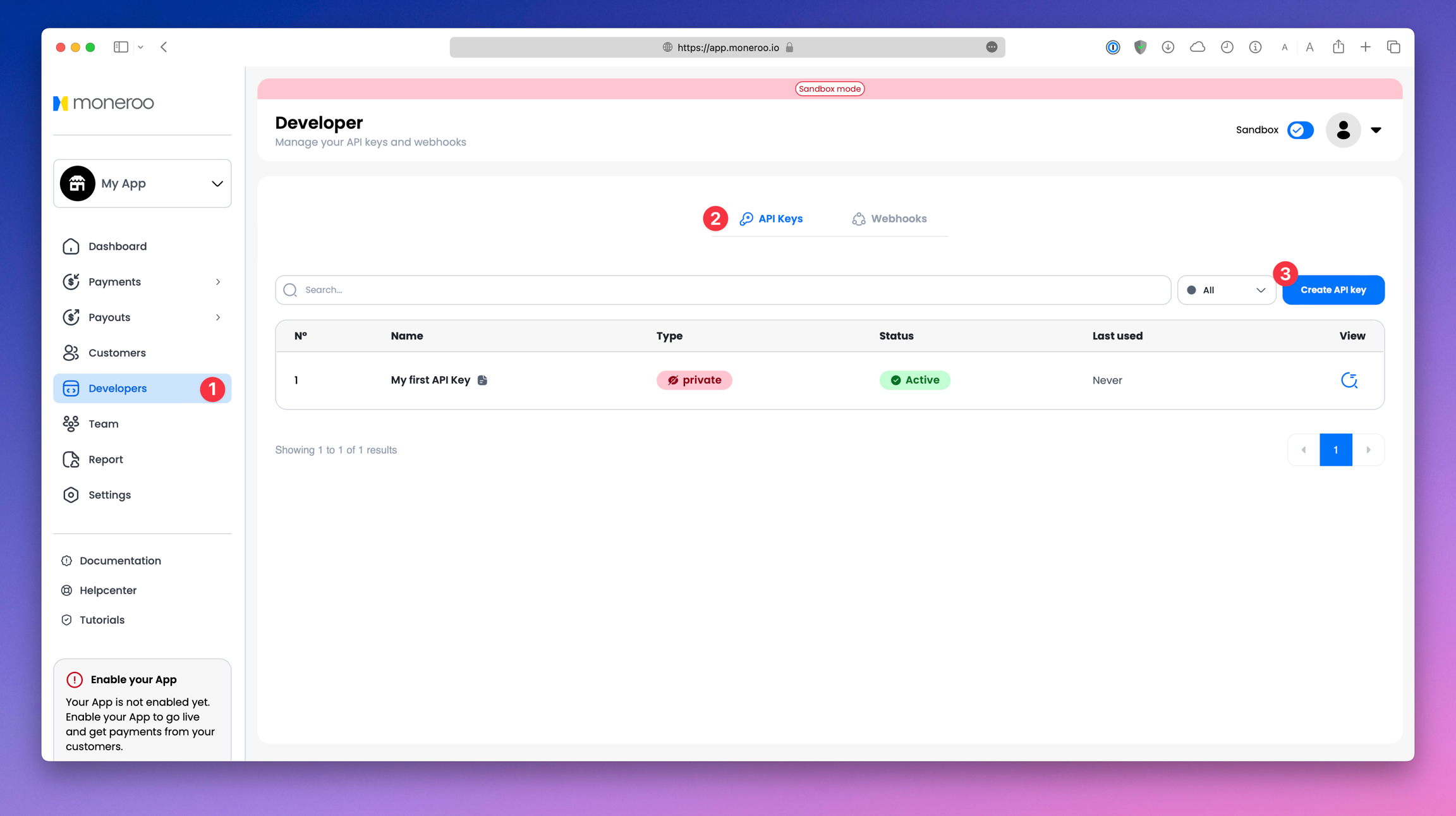
Do not commit your secret keys to git, or use them in client-side code.
As you build and test your integration, think about using Sandbox API keys for a secure environment. You'll find more about Sandbox mode in our detailed Moneroo API testing guide. When you're confident and ready to handle real payments, smoothly switch to Live API keys.
Remember, keeping all API keys secure is vital. Never share them. If by chance a key gets out, you can delete it immediately. Make sure to update your code with the new keys to keep everything running smoothly.
API key Authentication
Each API request should include the API key or token, sent within the Authorization header of the HTTP call using the Bearer method. For instance, a valid Authorization header looks like this: Bearer test_dHar4XY7LxsDOtmarVtjNVWXLSlXsM.
Typically, our SDKs offer shortcuts to simplify setting the API key or access token and interacting with the API.
In the example below, we utilize a test API key for the GET method of the payment resource, which retrieves a payment with the payment ID test_yyfbwekjnsd.
Do not set VERIFY_PEER to FALSE. Ensure your server verifies the SSL connection to Moneroo.
Rate Limiting
The Moneroo API enforces a rate limit of 120 requests per minute. If you surpass this threshold, subsequent requests will receive a 429 Too Many Requests response. In such cases, wait for 60 seconds before attempting to retry your request.
Last updated
Was this helpful?